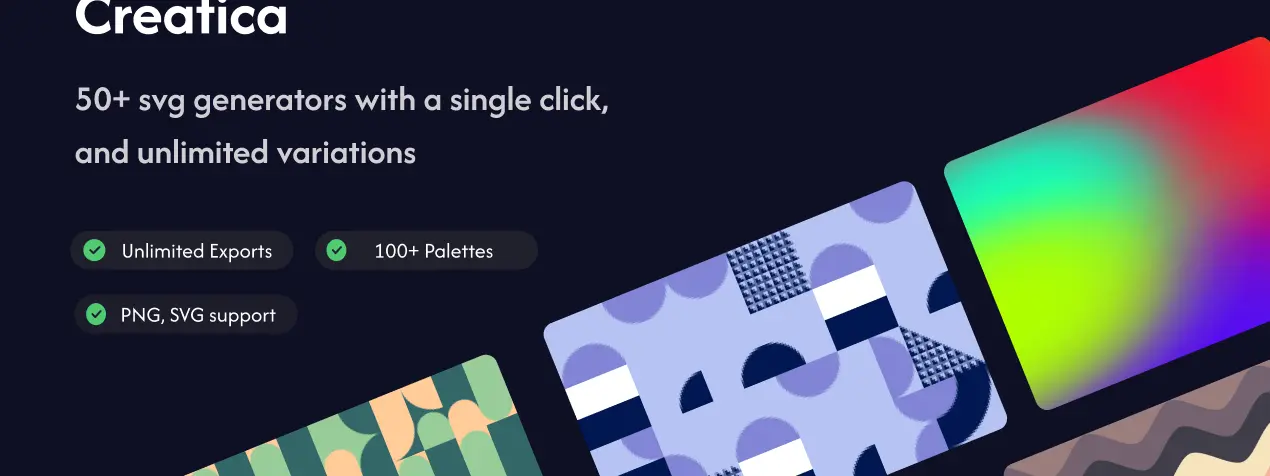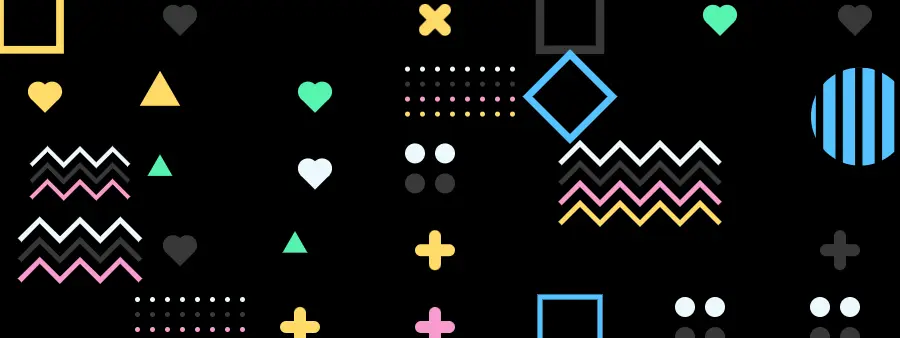Embracing Bauhaus: Crafting Dynamic Geometric Patterns with Creatica



Welcome to the world of Bauhaus, where innovation meets imagination and creativity knows no bounds. At Creatica, we're proud to present "Bauhaus," a vibrant and dynamic image that encapsulates the essence of this iconic design movement. Join us as we delve into the intricacies of geometric patterns and explore the endless possibilities for customization and creativity.
"Bauhaus" is a seamless pattern that pays homage to the rich legacy of the Bauhaus movement. Against a backdrop of subtle gray, a kaleidoscope of colorful geometric shapes dances with energy and vitality. Circles, squares, triangles, and lines intersect and intertwine, creating a visual symphony that captivates the senses.


Frame Configuration
In the frame configuration, you have the power to define the structure of your canvas. Choose the number of rows and columns to shape the layout and distribution of shapes within the grid. Experiment with different configurations to achieve the perfect balance and harmony for your design.
- Rows: Determine the number of horizontal rows, influencing the overall height and layout of the pattern.
- Columns: Specify the number of vertical columns, shaping the width and distribution of shapes within the grid. Experiment with different row and column combinations to achieve the perfect balance and symmetry for your design.
Palette Configuration
Infuse your background with personality and style through palette configuration options. Select your primary and secondary colors to set the tone and mood of the pattern. Explore predesigned palettes or create your own custom palette for a truly personalized touch.
- Primary Color: Set the tone with a primary color, serving as the dominant hue that defines the overall mood and aesthetic of the pattern.
- Secondary Color: Add depth and contrast by selecting a secondary color to complement the primary hue and enhance visual interest.
- Predesigned Palette: Explore a curated selection of predesigned palettes, offering harmonious color combinations inspired by nature, art, or cultural themes. Choose from a range of options to find the palette that resonates with your vision.
Shape Configuration
Shape configuration allows you to add depth and complexity to your design. Choose from a variety of geometric shapes, each with its own unique character and symbolism. Adjust the density of filled squares to fine-tune the level of detail and create patterns that are as intricate or simplified as you desire.
- Shapes: Select from a diverse array of geometric shapes, each with its own character and symbolism. Whether it's the graceful arc of the moon, the sharp angles of the chisel, or the dynamic energy of the sunrise, choose shapes that evoke the desired mood and visual impact.
- Density : Fine-tune the level of detail and complexity by adjusting the density of filled squares within the pattern. Increase or decrease the number of filled squares to create intricate patterns or simplified designs, allowing for greater customization and versatility.
As we conclude our exploration of "Bauhaus" and the myriad configurations available with Creatica, we invite you to unleash your creativity and embrace the spirit of innovation. Whether you're designing a website, presentation, fabric, or wallpaper, let "Bauhaus" be your canvas for self-expression and artistic exploration. With Creatica, the possibilities are endless, and the journey is yours to discover.