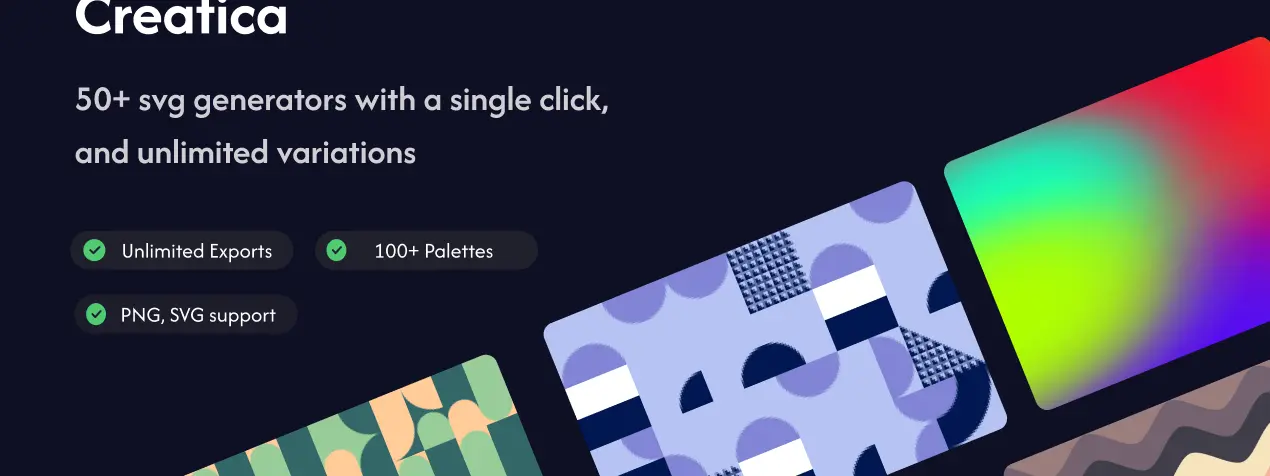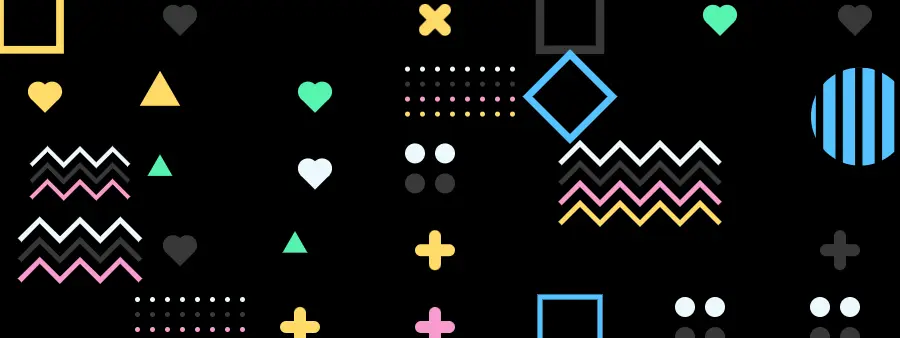Discover the Magic of Wave Generators: Try Them on Creatica



Lets look at 'Wave', a unique background option available on Creatica. 'Wave' features an abstract design with zigzag patterns in a blend of pink and brown, offering a fresh and modern look for your digital projects. In this blog post, we'll dive into how Creatica makes it easy for anyone to create this engaging background, the benefits of using abstract designs like 'Wave' in web design, and a detailed look at the customization options that allow you to tailor 'Wave' to your specific needs.
Creating 'Wave' with Creatica
Creating a stunning background for your website or digital project doesn't have to be complicated. This is where Creatica's 'Wave' comes into play. Designed for both designers and non-designers, 'Wave' offers an easy way to add a touch of modern design to your work. With its abstract zigzag patterns in a pink and brown palette, 'Wave' is more than just a background; it's a way to elevate your project's digital design aesthetic.
One of the standout features of Creatica is its user-friendly interface. Whether you're a seasoned designer or new to digital design, you'll find the process of creating and customizing your 'Wave' background straightforward and enjoyable. Here’s a glimpse into how you can create this background:
- Palette Configuration: You can start by selecting your color scheme. Creatica allows you to choose from preset palettes or create your own. For 'Wave', you can toggle the gradient color, set the primary color to something like '#e71989', and pick a background color, say '#9b7d7d'. The platform also provides options to select the color variant and scheme type, such as hard or analogic, and a palette like 'warmRustic'.
- Shape Configuration: Next, define the shape of your wave. You can adjust the number of rows, the size and height of the shapes, and the curvature to get the exact wave pattern you desire. For example, setting the shape size to 2 and height to 5, with a curve of 4, gives you a distinct wave appearance.
- Frame Configuration: Finally, choose the dimensions for your background. Creatica supports various dimension settings, ensuring that your background fits perfectly in your intended space.
Benefits of Using Abstract Designs like 'Wave' in Web Design
In the digital age, where websites are numerous and competition is fierce, standing out is crucial. This is where abstract designs like 'Wave' come into their own. Abstract backgrounds are not just about aesthetics; they bring a range of benefits to your web design:
- Visual Appeal: Abstract designs are inherently attractive. They grab attention and can make your website memorable. The unique blend of colors and patterns in 'Wave' can set your website apart from others.
- Emotional Connect: Colors and shapes in abstract designs can evoke emotions and feelings. The warm hues and dynamic zigzags of 'Wave' can create a sense of energy and creativity, resonating with your audience on an emotional level.
- Versatility: Abstract backgrounds like 'Wave' are incredibly versatile. They can be used across various types of websites, from corporate to creative portfolios, adapting to different themes and contents.
- Brand Identity: Abstract designs can become a part of your brand identity. A distinctive background like 'Wave' can be associated with your brand, helping in building brand recognition.
- User Engagement: A well-designed abstract background can enhance user engagement. It can make users more inclined to explore your site further, increasing the chances of conversion.
Customization Options with 'Wave'
One of the most appealing aspects of using Creatica's 'Wave' for your website or digital project is the breadth of customization options available. These options empower you to tailor the background to your specific preferences and project requirements. Here’s a closer look at what you can modify:
- Gradient Color: Choose whether to have a gradient effect or a solid color.
- Primary and Background Colors: Pick your primary color (like '#e71989') and a complementary background color (such as '#9b7d7d').
- Color Variant and Scheme Type: Select from options like hard or analogic color variants and decide on the color scheme type, with choices like 'warmRustic'.
- Custom Palette: For those with specific color requirements, there’s an option to create a completely custom palette.
- Shape Configuration:
- Number of Rows: Decide how many rows of waves you’d like.
- Shape Size and Height: Adjust the size and height of the waves to get the desired effect.
- Curve: Modify the curvature of the waves, adding more fluidity or sharpness as needed.
- Frame Configuration:
- Dimensions: Choose from various dimension settings like landscape or portrait to ensure the background fits perfectly in your space.
These customization features in Creatica not only make 'Wave' adaptable to different styles and themes but also ensure that the creative process is both straightforward and enjoyable. Whether you’re aiming for a subtle background or a bold statement piece, these tools give you complete control over the final look of your project.
Practical Applications of 'Wave'
The versatility of the 'Wave' background extends beyond its aesthetic appeal; it has practical applications across various types of websites and digital projects. Whether you’re creating a personal blog, a business website, or an online portfolio, 'Wave' can be adapted to enhance your site’s visual impact. Here are some examples of how 'Wave' can be effectively used:
Business Websites: For businesses looking to project a modern and dynamic image, 'Wave' can provide a background that is both professional and visually engaging. It works exceptionally well on landing pages and about-us sections.
Creative Portfolios: Artists, designers, and photographers can use 'Wave' to add a creative touch to their online portfolios. Its abstract nature doesn’t overpower the showcased work but rather complements it.
E-commerce Platforms: Online stores can use 'Wave' to create a unique and memorable shopping experience. The background can be used in promotional banners or product showcases to draw attention.
Blogs and Personal Websites: Bloggers and individuals can use 'Wave' to personalize their sites, making them stand out and reflect their personality or the theme of their blog.
Event and Campaign Sites: For temporary event websites or marketing campaigns, 'Wave' can provide a vibrant and eye-catching background that captivates visitors and delivers the campaign's message effectively.
In each of these cases, 'Wave' adds a layer of sophistication and creativity to the website, enhancing the user experience and potentially increasing engagement and conversion rates.