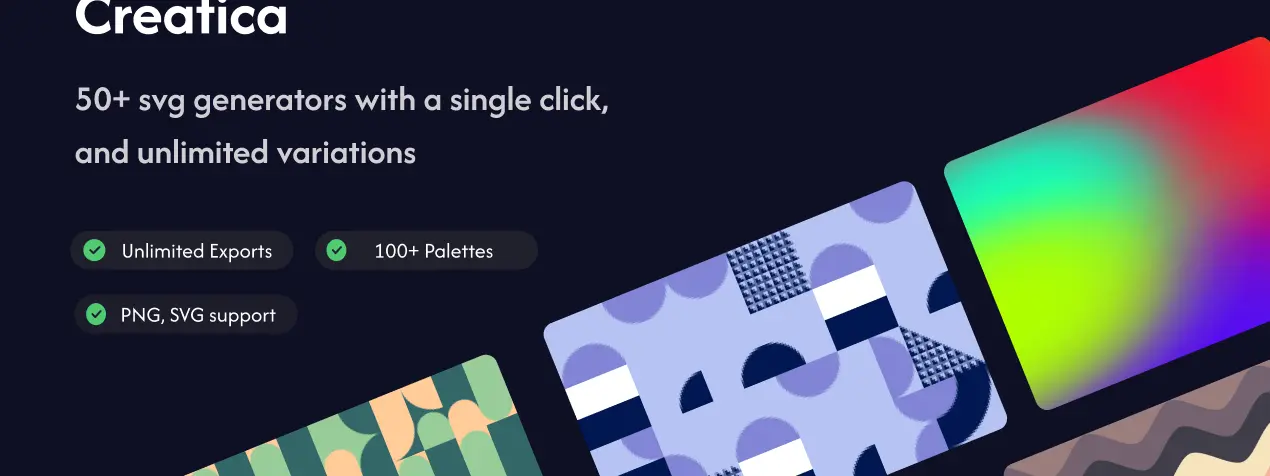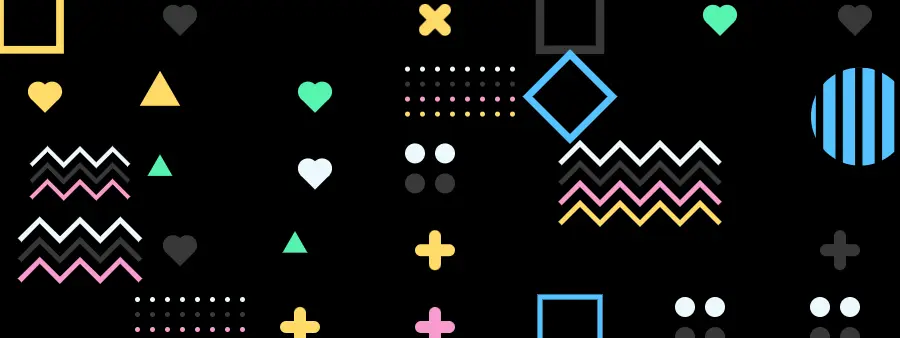Creating Beautiful Backgrounds with SVG Vectors and Patterns

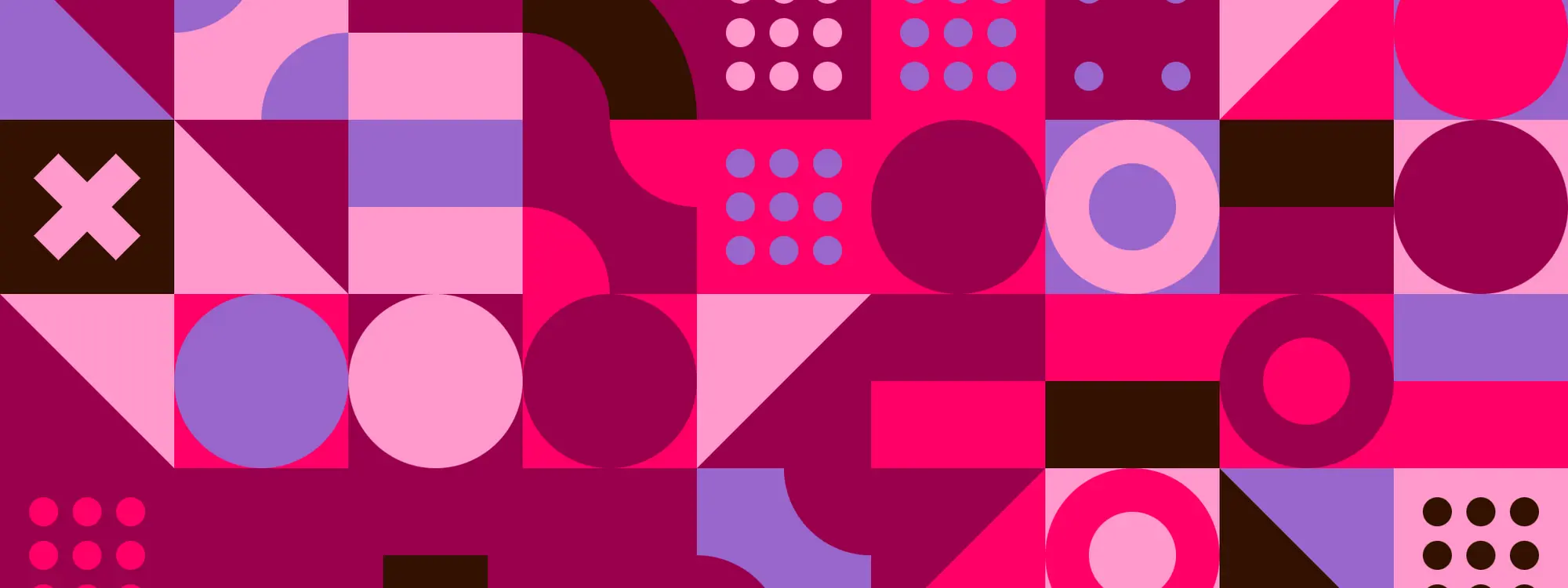

If you're anything like me, you're always on the lookout for new and interesting ways to spruce up your web designs. And one of the best places to start is with the background.
The right background can make all the difference in the world, transforming a simple design into something truly special. And while there are a number of different approaches you can take, one that I've been exploring lately is using SVG vectors and patterns.
The possibilities are endless when it comes to creating SVG backgrounds. In this post, I want to show you some of the beautiful Backgrounds you can create with SVG Vectors and Patterns.
SVG Background Images vs png, jpeg, webp
We all know the advantages of using SVG: they’re small in file size, they’re resolution independent, and they can be easily scaled and edited. But what about using them as background images? Turns out, there are quite a few advantages to using SVG background images.
First, because they’re vector images, they can be scaled to any size without losing quality. This is ideal for responsive design, where you need to be able to scale your images to fit any device or screen size.
Second, you can edit SVG background images directly in code. This means you can easily change colors, patterns, or other design elements without having to open up a design program like Adobe Illustrator.
third, SVGs can be made interactive, meaning you can add hover effects or links to them. This can make for some really creative and interactive background designs.
So there you have it: one of the few reasons to use SVG background images. So next time you’re looking for a background image, consider using an SVG. You might be surprised at just how versatile and powerful they can be.
How to Create SVG Backgrounds without Graphic Design Expertise
Designing a background can be time-consuming and sometimes overwhelming, especially if you don’t have a lot of graphic design experience. But with Creatica’s SVG background generator, you can create a beautiful background in just a few clicks – no design expertise required!

Here’s how it works: simply select the colors you want to use, choose a pattern or image, and hit “generate”. That’s it! Within seconds, you’ll have a beautiful SVG background that you can use on your website or personal project.
SVG backgrounds are ideal for both web and print projects. They’re scalable, so they can be easily resized to fit any space, and they’re easy to edit and customize. Plus, they look great on all devices, from desktop computers to mobile phones.
So if you’re looking to add a touch of personality to your website or project, give Creatica’s SVG background generator a try. It’s fast, easy, and best of all, free!
Discover some fascinating of SVG backgrounds on Creatica's Backgrounds page.
Editing SVG Vectors for Your Backgrounds
In a world where digital design is everywhere we look, it's important to have some tools in your toolbox that allow you to edit unique designs that stand out from the pack. One way to do that is by using custom SVG vectors for your backgrounds.
There are a few things to keep in mind when using SVG vectors for your backgrounds. First, make sure the file is saved in the correct file format. SVG files usually have the .svg extension, but you may see some with the .ai or .eps extension.
Next, you'll need to open the file in a vector editing program like Adobe Illustrator or Inkscape. Here, you can edit the vector graphic to your liking. You can change the colors, add or remove elements, and even add your own text or logo.
Once you're happy with your design, you can then save the file and use it as a background for your website, digital products, or even printed materials. When using an SVG vector as a background, make sure to set the "Scale to Fit" option so it scales correctly to the size of the element it's applied to.

Explore an array of SVG background designs including Wave, Small Sur, and Wormhole patterns on Creatica.
Tips for Incorporating SVG Backgrounds into Your Design
Designers often find themselves in need of small, simple illustrations or icons. Scalable Vector Graphics (SVGs) offer a versatile solution for serving images that can be scaled to any width or height without losing quality. SVGs also offer a wide range of design features not found in other image formats, such as the ability to control individual points and shapes, and layer multiple designs on top of one another.
There are a few things to keep in mind when using SVGs as background images:
1. Keep the design simple
When using an SVG as a background image, it's important to keep the design simple. The background image should be used to complement the design, not distract from it. A complex SVG background image can make the text and other elements on the page difficult to read.
2. Use a solid colour for the background
When adding an SVG background image to a design, it's best to use a solid colour for the background. This will help ensure that the text and other elements on the page are easy to read.
3. Make sure the SVG is well-optimized
When using an SVG background image, it's important to make sure the SVG is well-optimized. A poorly optimized SVG can result in a slow-loading page.
4. Use a tool like Illustrator or Figma to modify your SVG
If you're not a designer, don't worry! There are plenty of tools out there that make it easy to modify SVGs. Illustrator and Figma are two great options.
5. Don't forget the fallback
When using an SVG background image, it's important to provide a fallback. That way, if the SVG doesn't load, the fallback will be displayed instead.
Dive into more SVG background options like Chaos and Gradient Blob on Creatica for enhanced design creativity.